
You have probably already created a kick-ass website for your event or company, that you are driving visitors to. Don’t waste the opportunity to engage that potential audience. Instead, grab their attention and start the ticket booking journey while they are already interacting with your website.
Wandjoo embeddable “Tickets Widget”
One of the best features of the Wandjoo Tickets platform is the tool that lets you seamlessly add ticket purchasing for your event where you want it to be. This feature enables your organisation increase your booking rates by reducing the amount of clicks needed to book tickets.
Example:
Below is an example of the Ticket options widget from a sample event, which has been embedded in this website page.
This is a fully interactive tool, so try it out for yourself.
The widget is responsive, so it will work on any device without you needing to do anything at all – just add the code to your website where you want the Ticket Options to appear.
However, the Ticket widget settings can also be edited to suit your requirements. Either you, or your web developer, can change the height and width to match the exact needs of your website layout.
Getting your Widget:
To get your Tickets Options widget code, go to the “WIDGETS” link in the left menu of the Admin area, underneath the Event Tools group.
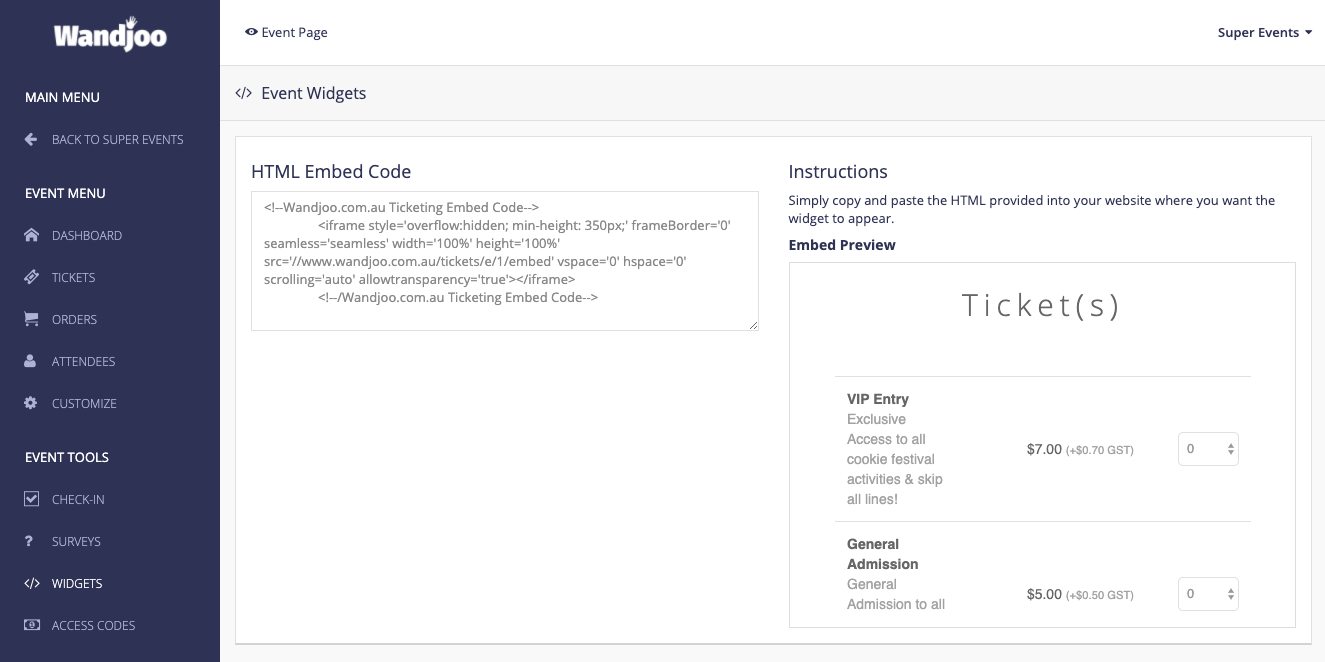
Fields in this screen:
Wandjoo Tickets can help you do any of the activities mentioned above. If you want to know more, just contact us.